Making an informed choice: SVG vs PNG – determining the optimal format for your project
In this article we will look at the main differences between SVG and PNG image formats.
In the ever-evolving realm of digital media, choosing the right image format goes beyond an afterthought—it's a critical factor that can significantly impact the efficiency, accessibility, and ultimate success of your project. Whether you're building a website or putting together an eye-catching presentation, chances are you've come across two common image file types: SVG and PNG. Both have clear benefits, but the key is understanding when to use each. In this comprehensive guide, we'll dive into the different features and capabilities of SVG and PNG to help you make an informed decision that suits your project's specific needs.
What is SVG?
Scalable Vector Graphics, commonly abbreviated as SVG, is a file format created by the World Wide Web Consortium (W3C) and based on the XML markup language. The great thing about SVG is its ability to scale without degrading quality. Unlike regular raster images, which can appear pixelated or blurry when scaled up or down, SVG files maintain sharpness and fine detail regardless of screen size. SVG is primarily used for vector graphics such as company logos, symbols, and other illustrations that may need to be resized.
SVG offers a progressive option that is especially useful in the context of web development. In addition to being scalable, SVG files are easily animated and interactive, resulting in a more engaging user experience. Web developers find that SVG easily adapts to a wide range of programming languages, providing seamless integration with HTML, CSS, and JavaScript. The code-driven aspect of SVG further provides granular control over each element of the image, making it easy to change colors, shapes, and sizes directly within the code itself.
What is PNG?
Portable Network Graphics (PNG) is a format specifically designed to meet the complex demands of online media. One of the key aspects is the use of lossless compression, which ensures that image quality is maintained throughout the compression phase. This is especially beneficial for complex images or photographs where extreme precision is required. PNG files are made up of pixels, each containing color data.
Although PNG files typically take up more disk space, their wide compatibility and versatility make them a reliable choice for complex graphics. They excel at displaying detailed, colorful images, making them ideal for photographs, intricate designs and artwork. PNG files can also control different levels of transparency within a single image, allowing you to create more complex designs that can blend seamlessly over a variety of backgrounds.
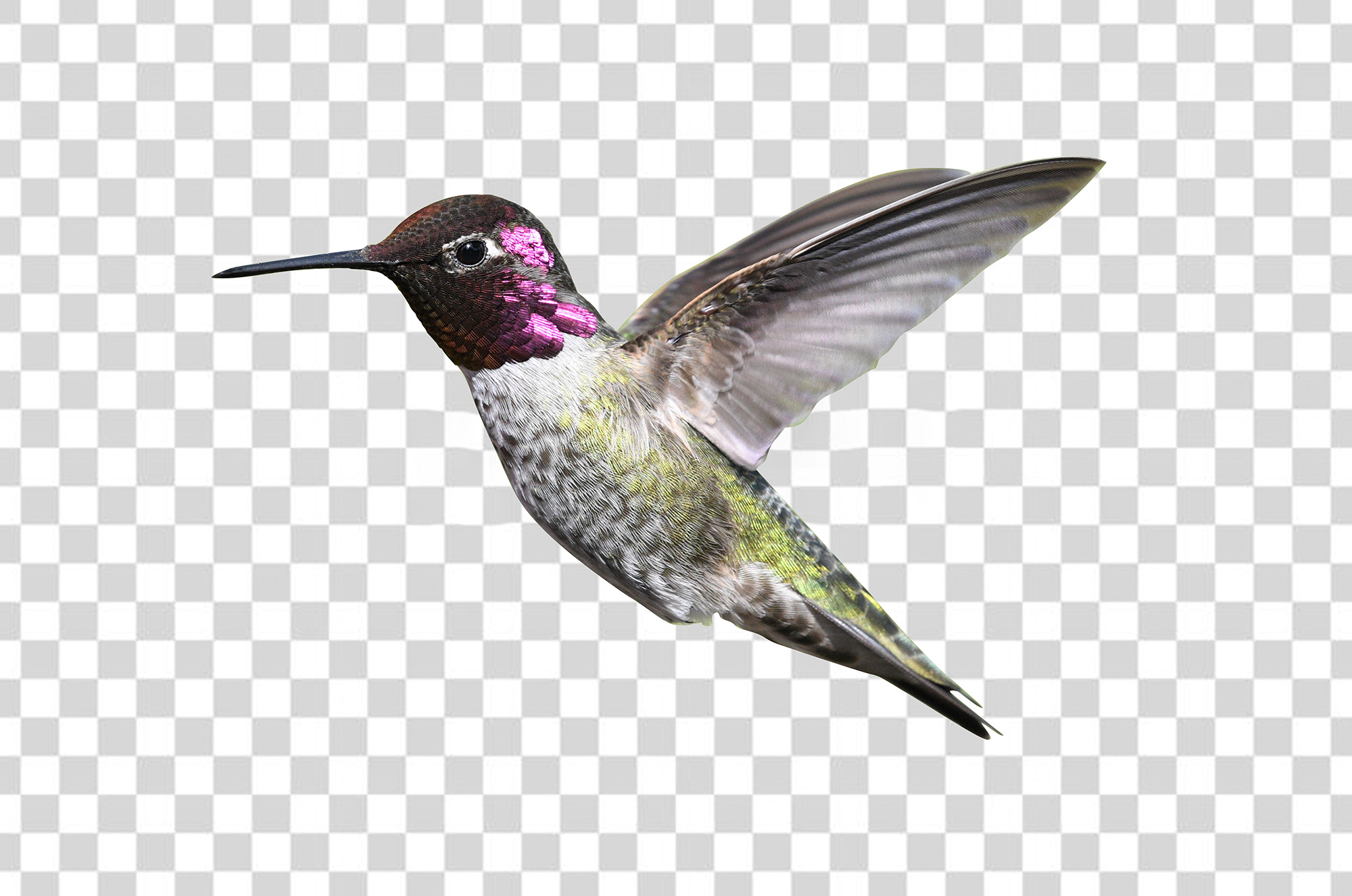
Compression Mechanisms and Compatibility Issues
Being text files, SVG files are easily compressed using common text compression algorithms such as Gzip. This not only reduces the footprint, but also makes the web page load faster. Conversely, PNG uses the DEFLATE compression method, which allows for efficient management of bitmap image data. DEFLATE is a more complex method that maintains image quality while minimizing file size.
SVG enjoys universal support in modern web browsers such as Chrome, Firefox and Safari. However, if you're targeting an audience that uses older versions of the browser, you may run into compatibility barriers. PNGs offer wider browser support, even for older versions, making them a safer choice for maximum compatibility. Additionally, PNG files are easily accessible and editable using most image editing applications.
Editing Flexibility
SVG provides unparalleled editing capabilities due to its code-based nature. You can modify the SVG using any text editor to change colors, shapes, and even add animation. This gives you an increased level of precision and control, which is often invaluable for complex design problems. Conversely, PNG editing requires special software such as Adobe Photoshop or GIMP. Although these programs offer a rich set of options, they do not provide the same level of detailed control over each element of the image as SVG.
PNG is highly regarded for its advanced transparency control through the alpha channel, allowing designers to create complex, multi-layered graphics with varying levels of opacity. This makes PNG especially useful for web elements that need to navigate across mixed backgrounds. Although SVG also supports transparency, this is achieved using CSS or inline XML attributes. These methods are more code-oriented and offer a wide range of options for those who want to enhance their projects through coding.
SEO Perspectives
SVG files provide an added benefit in the area of search engine optimization (SEO). Being text, they are easier to analyze and index by search engines. This can potentially boost your images and therefore your site's search engine rankings. PNG files, on the other hand, are considered standard images by search engines and therefore do not offer the same SEO benefits.
Accessibility Factors and Mobile Efficiency
SVG scores higher for accessibility, especially for users dependent on screen reader technology.Being a text format, SVG files can be read and described using screen readers, which is especially useful for people with visual impairments. PNGs do not have this level of accessibility; Given their pixelated nature, they are less amenable to interpretation by screen readers, making them less suitable for creating accessible web content.
Due to their smaller file sizes, SVGs are often the preferred choice for mobile platforms where loading speed and data efficiency are of utmost importance. Their scalability ensures that images remain clear on high-resolution screens, from smartphones to tablets. PNGs, while widely compatible, can be bulkier and slow down page loading speeds on mobile gadgets. If mobile optimization is a priority, SVG usually takes the lead.
Cost Impact
Both SVG and PNG are open standards, meaning they are free to use and without any licensing costs. This makes them very accessible to a wide variety of users, from freelance artists to large corporations. Since both options are free, you have the opportunity to experiment and determine which format best suits your project's needs without financial constraints.
The best choice between SVG and PNG depends on the specific requirements of your project. If scalability, smaller file sizes, and interactivity are your priorities, SVG is an attractive option. On the other hand, if you need high-quality, complex images with wide compatibility, PNG is the preferred format. Both have their unique strengths and weaknesses, but a thorough understanding of them can help you make the most appropriate choice for your business.
The decision to choose SVG or PNG isn't just a technical one; it's a strategic move that has far-reaching implications for the success of your digital initiatives. By mastering the nuances of the advantages, disadvantages and applications of each, you arm yourself with irreplaceable knowledge. This experience allows you to choose a format that perfectly suits your goals. Your project deserves the best, so make sure your choice is well thought out.
















