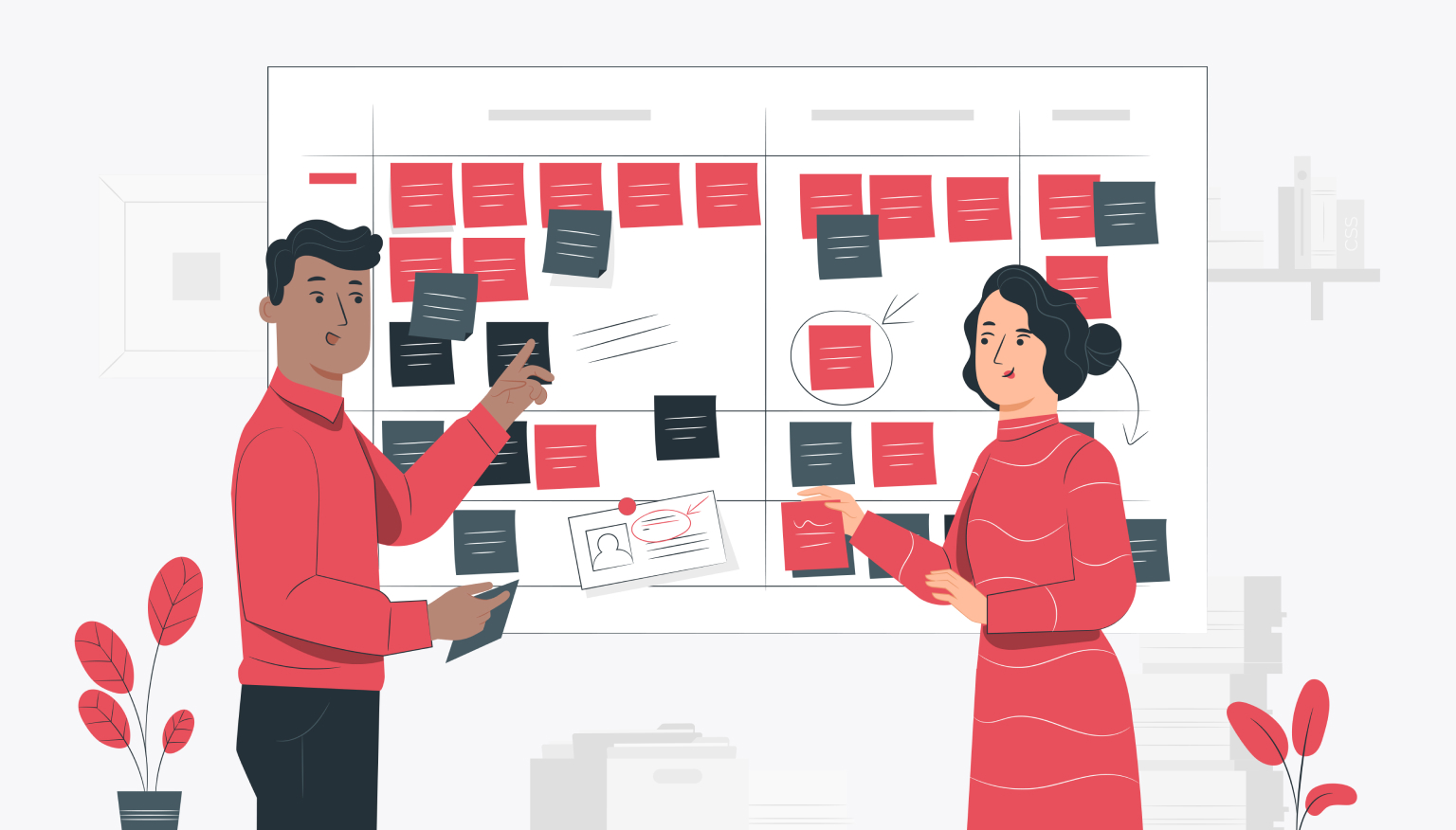Mastering website loading methods
Diving into site performance optimization with technologies like Preload, Prefetch and Preconnect allows you to effectively control resource load, improve speed and provide a superior experience
Dive into prefetching, prefetching and preconnecting for superior resource management
Improving website performance is like tuning a race car for maximum speed, performance and endurance. With the growing demand for responsive user experiences, every fleeting moment becomes important to capture user interest. Key players in this search for optimization include strategies called Preload, Prefetch and Preconnect. These protocols allow web developers to more effectively control the loading of resources, thereby improving the speed and integrity of the website. This in-depth guide will take an in-depth look at these powerful methodologies, demonstrating their relevance in real-world use cases.
Race Ahead with Preload
When it comes to loading important resources on your web page quickly, Preload is like the leader in a relay race. It implements the fetch directive, which tells the browser to access certain resources in the background, making them available for persistent navigation. Browsers typically use built-in algorithms to rank resource downloads. However, with Preload the directive is in your hands. This is simplified using the annotation.
A special analytical study showed that using pre-loading of fonts and core scripts increases website speed by almost 14%. This improvement is especially noteworthy for resource-intensive websites such as online trading platforms. Preloading additionally includes attributes such as "as" which allow you to specify the type of content being preloaded, whether it be "script", "font" or "image". This ensures that each preloaded item is assigned the appropriate priority and loading approach.
However, be careful with Preload. Excessive preloading can clog the network, potentially reducing the efficiency of other resources. This is similar to overloading your car with too much cargo. It's designed for quick acceleration, but should be used wisely to ensure it doesn't slow down the entire system. It's a good idea to monitor network consumption using browser development utilities such as Google Lighthouse to fine-tune your preload settings.

Increasing speed with prefetching
Prefetching is akin to a prophetic view of the user's upcoming actions. While Preload emphasizes the efficiency of the current page, Prefetch focuses on subsequent navigation. By predicting user intent, you can secretly load resources, thereby speeding up future navigation. Using prefetch is easy thanks to the annotation.
According to Mozilla research, Prefetch can increase the loading time of subsequent pages by approximately 20%. For example, a home page with links to multiple product listings and integrating prefetching for those listings can significantly speed up the user's journey through the site.
However, one caveat: prefetching prioritizes resources at nadir. This creates a dichotomy. This ensures that the performance of the dominant page remains the same, but those resources may not be loaded when the user navigates. Therefore, use prefetching wisely based on your understanding of user behavior patterns and journeys on the site.
Make connections with Preconnect
Preconnect is a reliable base that ensures fast and high-quality loading of resources. This reflects the preparation of the necessary structure for the superhighway before the vehicles (resources) begin their journey. The Preconnect statement allows the browser to initiate a DNS lookup, forming connections, including TCP handshakes and TLS negotiations, with the specified origin before actually initiating the request. Implementation is effortless: just include the marker in your HTML.
Web.dev data shows that Preconnect can improve site speed by eliminating critical milliseconds during the acquisition phase. The duration it takes to establish a connection, typically 100 to 200 ms, can be significantly reduced, improving the critical web page rendering path.
However, moderation is key in Preconnect. Excessive connections can overwhelm your browser, resulting in poor performance. Essentially, this is like building too many roads without strategic planning, which leads to congestion. A thorough assessment is critical to identifying the most important reasons to benefit from Preconnect.
Prefetching or prefetching?
Choosing preload over prefetch is like choosing between a quick dash or a long journey. Prefetch focuses on immediate acceleration, while Prefetch is future-proof. Neither is superior to the other overall; they pursue different goals.
For an online news platform where users can access numerous articles, prefetching seems reasonable. Conversely, for single-page portals, where initial loading time is critical, preloading is preferable. The key is to understand user trends. Use analytics tools like Google Analytics to gain insight into navigation trends and make it easier to choose between prefetching and prefetching.
Moreover, you are not limited to any one technique. Coordination of Preload and Prefetch is quite possible. For example, preload vital resources for the active page and preselect resources that are likely to be needed in the near future. This harmonizes the user journey for both current and future interactions.
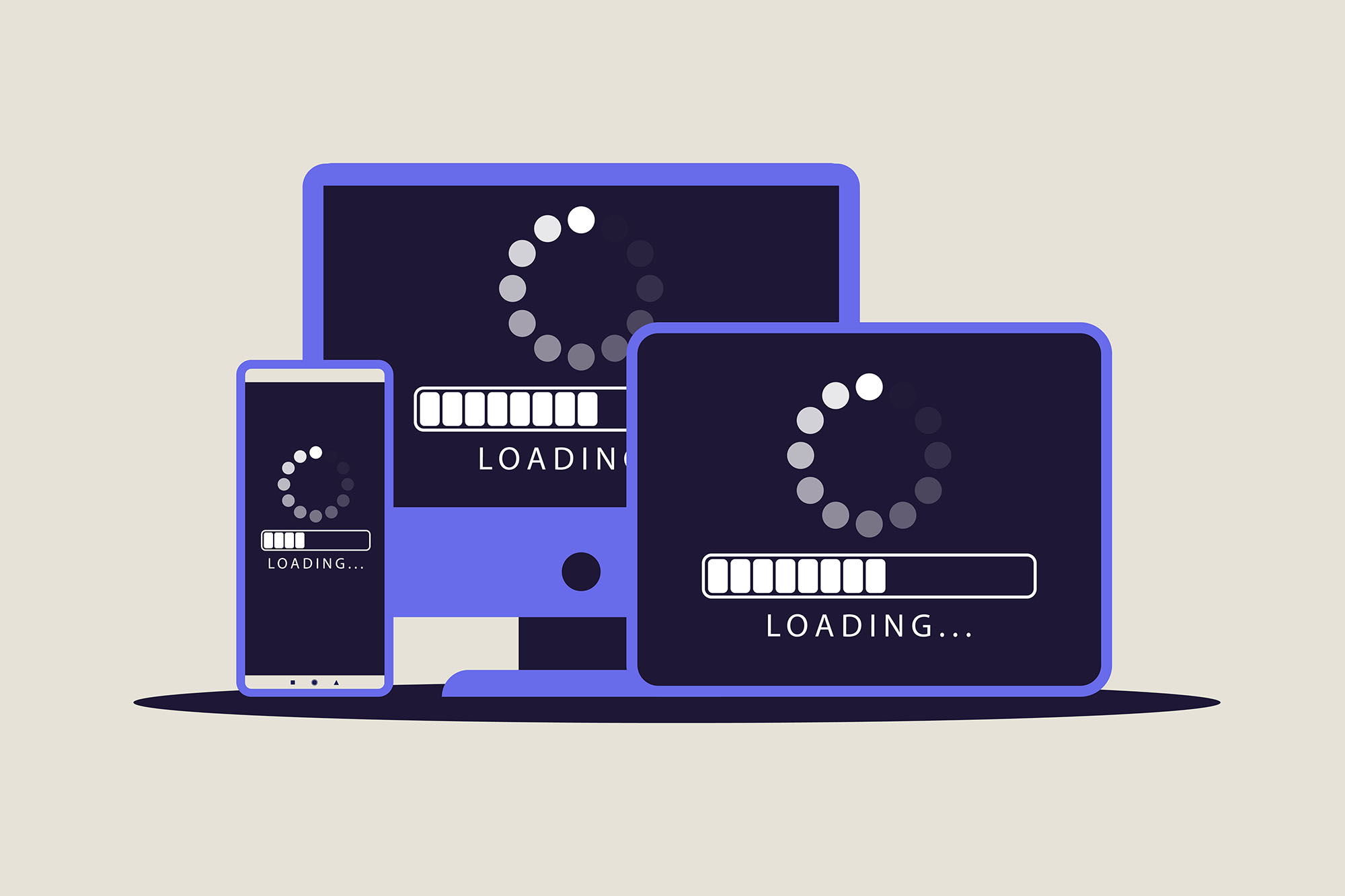
Real tools for deploying preload strategies
Moving on to the pragmatic aspects, a variety of tools can support the effective use of Preload, Prefetch and Preconnect. Browser development tools such as Google Lighthouse or Mozilla Firefox Developer Tools provide information about resource loading intervals. These tools can identify possible bottlenecks and provide recommendations for optimization areas.
There are several libraries and frameworks that help implement these strategies. For example, "LoadJS" and "quicklink" are JavaScript libraries that optimize dynamic preloading and prefetching.
Assessing the impact of these methodologies on site performance remains a top priority. Use A/B testing platforms to compare different deployment options and evaluate their effectiveness. With A/B ratings, measurable improvements become visible, such as reduced load times or improvements in the Speed Index, a metric that reflects the perceived loading experience.
Final Conclusions
The trio of Preload, Prefetch and Preconnect gives web developers a huge arsenal to improve resource loading. These strategies enhance your management of smart yet feature-rich browser loading systems by customizing them to suit your unique needs. It's not a competition where one outshines the other; it's about everyone shining in their own kingdom.
So take control and improve the performance of your website. With Preload for now, Prefetch for the future, and Preconnect for fundamental reliability, the optimization path is brightly lit.