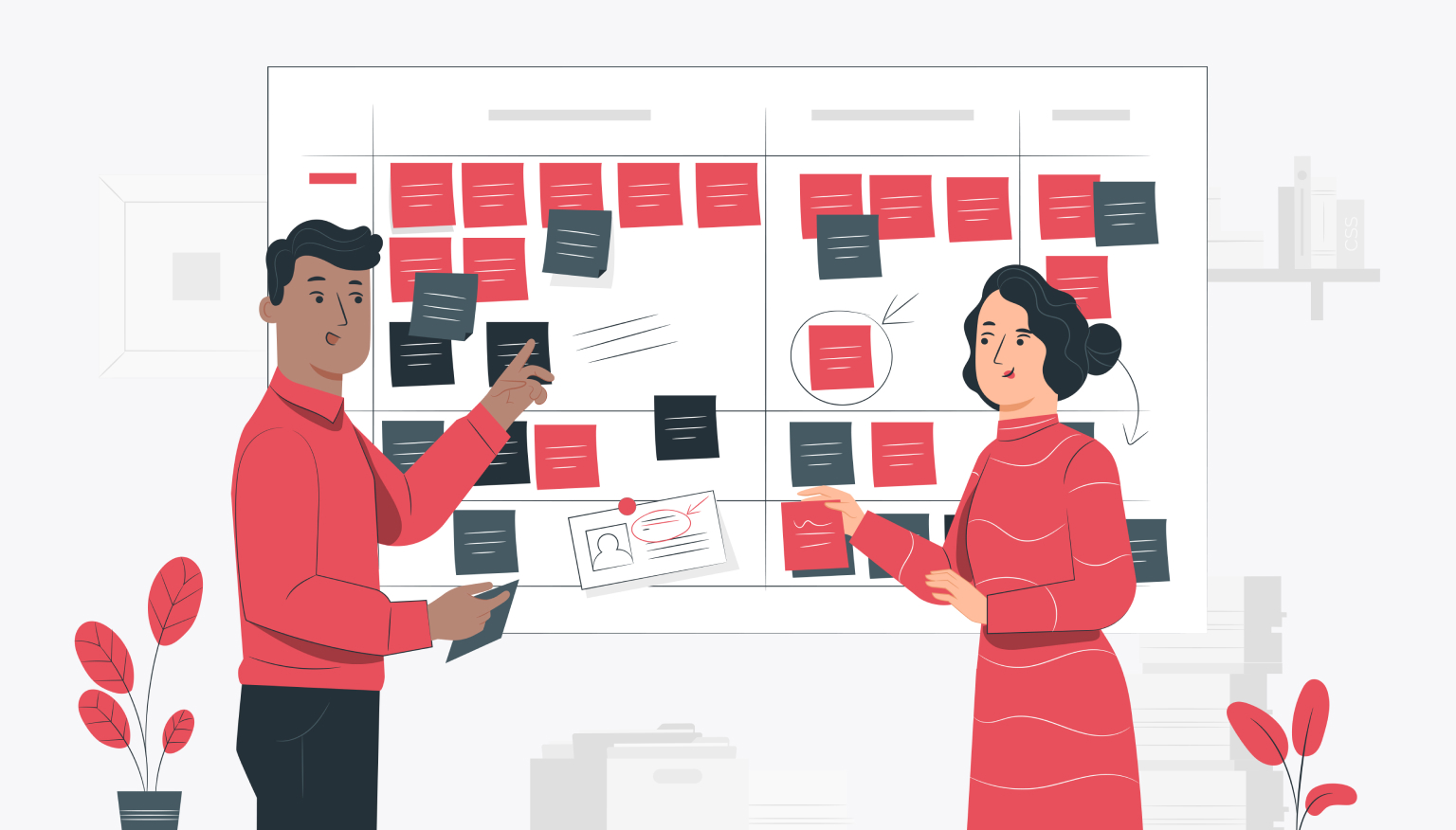How to improve your website loading speed
This comprehensive guide offers practical strategies for optimizing website loading speed by covering key techniques.
1. Mastering HTTP Request Reduction
Combining and Shrinking Files
Too many HTTP requests on a web page can cause a significant delay in loading it. By integrating multiple CSS or JavaScript files into one file, these requests are reduced. In addition, the process of minimizing these files removes unnecessary spaces, comments, and symbols, reducing the file size by about half. Tools that can be used for this purpose include UglifyJS for JavaScript and CSSNano performs a similar function for CSS.
Downloading third party scripts in the background
Scripts from third party sources, including platforms like Google Analytics, can significantly slow down the download process. The practice of asynchronous loading allows these scripts to load in the background while the rest of the page elements are loading, minimizing both actual and estimated loading times.
The practice of reducing HTTP requests creates an optimized path, akin to clearing a road for unhindered traffic. Through techniques such as merging, minification, and background loading, websites can become more responsive, providing a better user experience.
2. Creating Images: Size Accuracy
Fine-Tuning Image Sizes
Images often make up the largest elements on a web page. Compressing their size without reducing the quality can greatly increase your download speed. Tools that make this task easier include TinyPNG and ImageOptim, which compress images while maintaining their visual integrity.
Serving Responsive Images
Using responsive images via the HTML5 srcset attribute allows you to deliver images of different sizes to different devices. This ensures that mobile users are not burdened by downloading images that are too large, reducing loading times on smaller screens.
The image optimization process coincides with fine tuning of the mechanism. Proper settings result in a smoothly functioning system. Using the right tools and responsive design ensures that images load quickly without losing their charm.

3. Leveraging the Power of Content Delivery Networks (CDNs)
Understanding CDNs
The functions of a CDN are similar to multiple distribution centers in different regions, each stocked with products needed by the local population. Here, servers around the world store website content, delivering it from the nearest location to minimize loading times.
Choosing the right CDN
Different CDNs have different features. Critical factors to consider when choosing include geographic coverage, content types processed, available security measures, and costs.
Investing in a CDN is a strategic step towards a faster global user experience. By delivering content from nearby locations, it bridges the gap between digital information and the user, providing quick access.
4. Rethinking Browser Caching
Browser Caching Mechanism
Browser caching works just like having a personal collection of your favorite literature at home. Just like you take a book off the shelf, the browser's cache saves frequently accessed files on the user's device, reducing download redundancy.
Browser caching implementation
To set up browser caching, you need to determine which files to store and the duration of their storage. This is controlled using the cache control headers in the server settings, which gives you fine control over the caching behavior.
Browser caching is an innovative method of serving content to regular users. It serves as a quick access tool to frequently accessed content, enhancing the overall experience.
5. Choosing the Perfect Hosting Provider
The Impact of Hosting on Speed
The right hosting provider can either increase or decrease your website loading speed. Aspects such as vendor speed, uptime, and support can have a significant impact on performance.
Hosting provider selection criteria
Server speed, uptime guarantees, customer support, scalability and cost must be considered when choosing. Specialized hosts may offer platform-specific optimizations such as WordPress, which reduces load times.
Choosing a hosting provider is like choosing a foundation for building. Stability, efficiency and fault tolerance ensure that the website works optimally.
6. Measuring Success with Performance Testing Tools
The Need for Performance Testing
Performance testing tools diagnose areas of a website in need of improvement, much like a routine physical examination. Tools like Google PageSpeed Insights, GTmetrix and Pingdom provide comprehensive analysis.
Performance testing tools serve as navigation aids for a faster website. By identifying weaknesses and suggesting actionable insights, targeted improvements can be made.
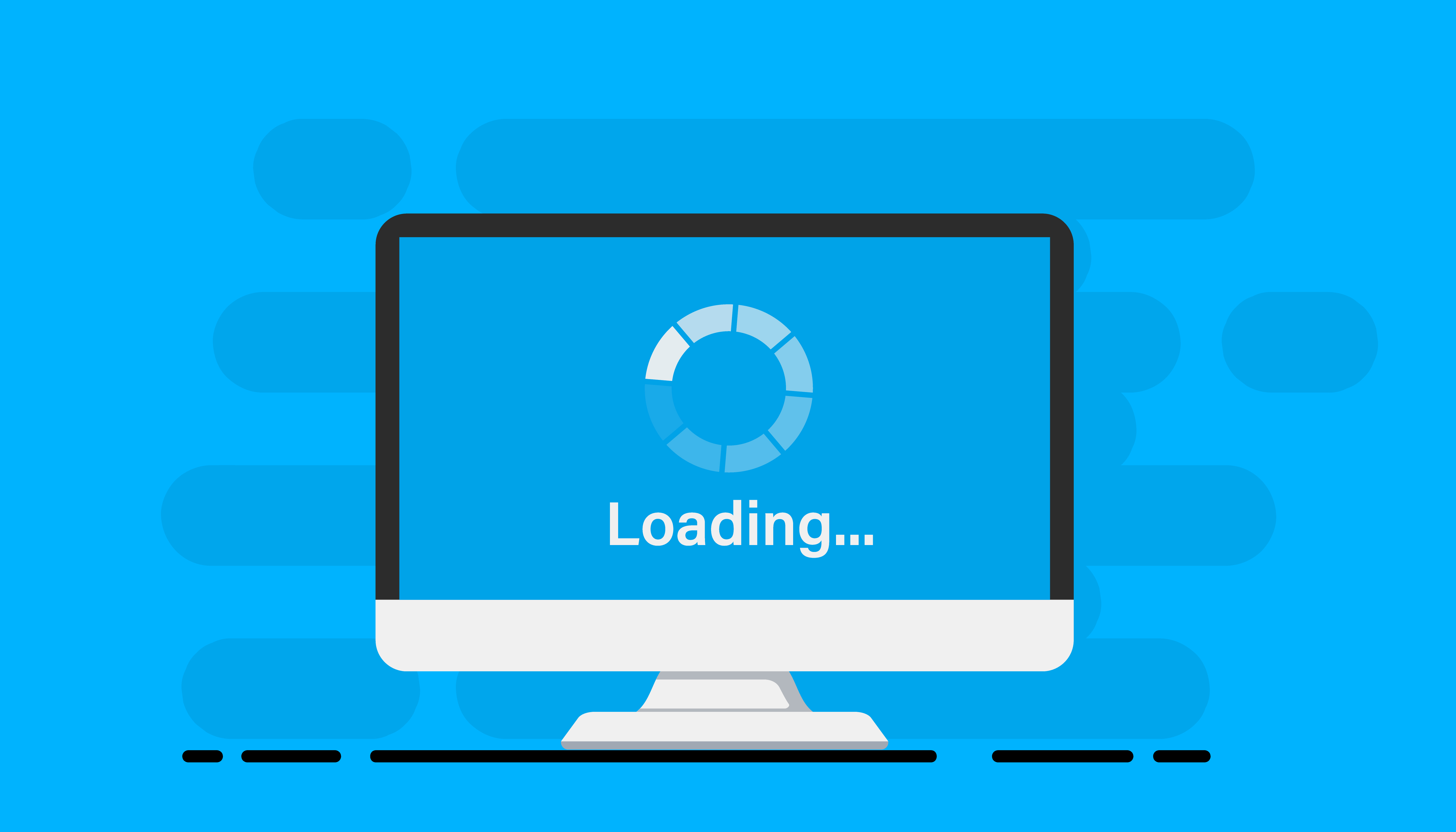
7. Maintaining Edge with regular monitoring and updates
Continuous performance monitoring
Regular monitoring after improvement ensures continued speed and opportunities for further improvement.
Keeping everything up to date
Outdated plugins and software can cause a website to crash.Regular updates improve performance and also improve security.
Regular checks and updates are similar to regular car maintenance. They provide stability, security, and help the site adapt to new technologies.
8. Safe experimentation with the staging environment
What is the staging environment?
The staging environment replicates a live website, providing a safe space to test changes without affecting the actual site.
Why a Staging Environment is Necessary
Testing in a staging environment identifies potential problems before implementation, acting as a safeguard to prevent unexpected problems on a production site.
The staging environment works as a preparatory stage for the actual implementation. This ensures that when changes are made, everything goes smoothly and ends with a successful implementation.
Conclusion
Increasing website loading speed is a difficult task, achievable through strategies such as HTTP request minimization, image optimization, CDN implementation, browser caching, hosting provider selection, performance testing, site monitoring and intermediate environments. By linking these elements together, websites can greatly increase their speed. In a rapidly changing digital world, these improvements are not just improvements, but a necessity. By adhering to this comprehensive guide, companies can ensure not only that their websites are fast, but that they are reliable, reliable, and ready to meet the diverse needs of their user base.