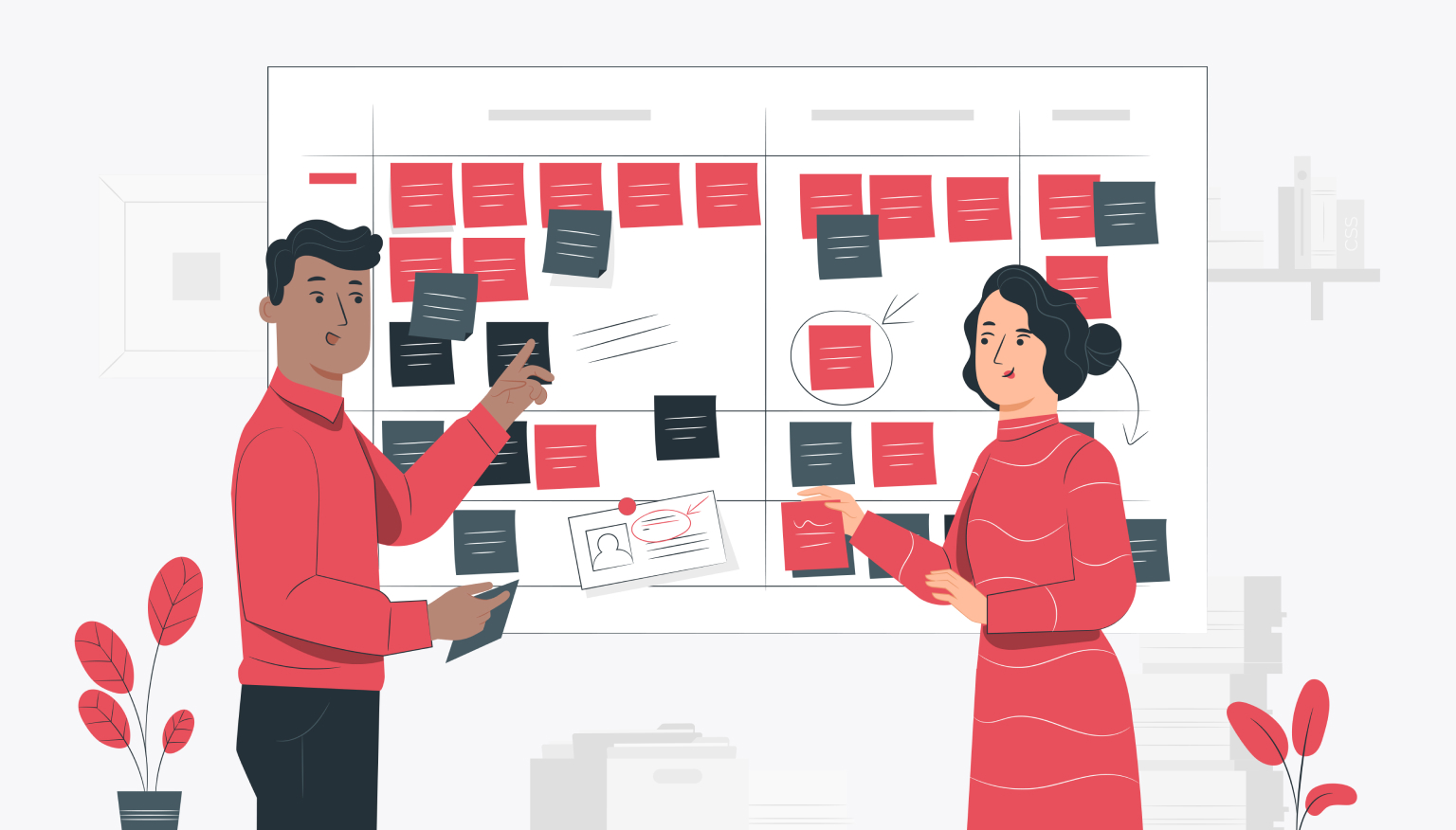Related articles as a way to keep readers
Google's algorithms, being incredibly complex, must evaluate to some extent whether users who land on a page are interested in it. That is why there is such a thing as the percentage of failures. It determines if the user interacted with the page after visiting it, or quickly closed it without much response. Therefore, this factor is very important for bloggers, since the person who creates the content automatically wants to be read.
There are quite a few ways to deal with leaving blog posts too early: abandoning long (boring) blocks of text in favor of shorter ones and using nice formatting
For For more tips, see our article on reducing bounce rates.
There is another interesting and very useful option to eliminate the excess of this rate. Namely, these are related posts to which this material is devoted.
What are linked posts?
Related posts are other articles related to a topic similar to the one you are currently reading. In other words, these are similar articles.
Their use can have a big impact on bounce rates.
For example, after reading a text, you find yourself at the end of it. In this situation, you can either leave the site or simply move on to the next article. By providing the reader with similar content, there is a good chance they will want to click and view the next piece.
That's the whole point of the linked posts.
Ways of presenting linked posts:
1. Tiled and grid standard
The above form is the most classic example of linked posts. Its advantage is transparency and well-exposed images.
Also, as in this case, it can be a slider, so you can provide users with many more entries than what they see at first glance.
By the way, I invite you to our other article, where we discussed Hick's law. This is exactly what the paradox of choice is - an interesting read.
2. Record List
Similar to the first method, but this time we use a list. Post titles are definitely more colorful here, so if you can formulate interesting titles, this way of presenting related posts can be very effective.
3. Very "economical"
Such sections are usually placed at the end of the article. This is because it is such a natural place for him. However, nothing prevents you from using the so-called sidebar for this purpose. In this case, these are articles without graphics, but here more attention should be paid to placement. It might make some sense, although it would be nice to pin this sidebar so that it follows us as we scroll down the page. Although here the question arises - will it not be too disappointing?
4. Inserting the next article
A very interesting option is docking at the end of the next article. The image above is a screenshot of the end of this text. As you can see, when you get to the end of the content, you immediately have the next theme loaded.In the case of really interesting content, you can get carried away reading article after article. This is certainly an interesting solution that may have its benefits.
5. Operate with words
Here is also a good example of a linked post where this is mostly nicely presented.
However, it is important to pay attention to the title of this section. It is direct, effective, encouraging and calling to action. This is by far a better form than the stiff and gaudy Related Entries that don't reveal anything in particular. Much better to write something like: See other articles; See what else we've written; You may be interested in...etc. This form is much more human and convincing.
Looking at all the examples, it seems that the best way is to combine all the ideas and dress them up. Related posts should definitely be built with these guidelines in mind:
- First of all, images are used for content, as they are often eye-catching and simply add positivity to the presentation.
- Show at least three articles, but don't go overboard with the number (it's harder to choose).
- Highlight this section enough so that it doesn't blend in with the rest of the elements.
- Use more interesting substitutes than meaningless Related Entries.
Using these recommendations, you are sure to encourage users to further interaction.
WordPress plugins that add a related posts section
Using the WordPress CMS, it will not be difficult to implement such a section in your own blog. You can even successfully do it yourself. All you have to do is choose one of the plugins, and the multitude of plugins will make your head spin.
Therefore, it is important to know what exactly you want to get from this type of plugin. They differ in the content selection algorithm and display capabilities in a particular place.
This way you can more or less decide where such a section will be inserted. It's also nice to be able to use a shortcode to insert a related posts section anywhere. For example, in the middle of the article content.
In turn, the second determining factor is the selection algorithm itself. Entries can be suggested, for example, based on:
- entry content
- title
- category
- tags
- browsing history
- you can define your own keywords
- you can manually set articles for each post
So there are a whole bunch of ways.
Of course, it's best to set everything up manually, but what if someone has already published several hundred articles?
That's it.
In fact, if you look at the above determinants, any of them can work.Only selecting by category may be too general, as the categories may simply be too broad. In this case, the use of tags (there are usually several of them) seems more appropriate. Although, on the other hand, tags are not always used. As you can see, everyone should adapt the settings to suit their needs.
The last determining factor is the customizability of the look. This is also important because sometimes the predefined templates are simply truncated and do not allow for changes.
Below is a list of plugins that will allow you to add related posts to your site:
- Contextual Related Posts - many options, probably one of the best free plugins.
- WordPress Related Posts Plugin - AddThis is one of the latest offerings, very fast and gaining popularity.
- Bibblio is a paid solution, although there is also a free plan (with limitations, of course). It is worth checking what you can get by paying for such an opportunity on your site.
- Related Posts - This plugin has a lot of options for appearance, so it's an interesting suggestion.
Related Blog Posts - Summary
With this dose of knowledge, you can definitely make an informed choice in favor of one of the plugins.
Moreover, it is worth doing in order to keep the site audience longer and get more and more visits.
Moreover, all of the above steps are at a basic level, so any blogger can successfully use the materials provided.