How to Improve Google Ads Quality Score: 11 Effective Techniques
Check out 11 proven methods to improve Google Ads Quality Scores, reduce costs, and improve ad performance.
Google Ads Quality Score is the most important factor for marketers. It affects ad rank and cost per click (CPC) on Google. The more you understand and optimize this metric, the more cost-effective and high-performing ads you can get. Below are 11 proven methods to improve your Google Ads Quality Score.
Understanding the components of the Quality Score
Understanding the Quality Score (QS) and its components is the first step on our journey. QS is a variable used by Google to determine both the position of your ads and the cost per click. It is determined by:
- click through rate (CTR)
- relevance of each keyword to its ad group
- Landing page quality and relevance
- Ad text relevance
- Historical performance of your Google account Ads
1. Selection and grouping of keywords
Effective selection of keywords is the key to a successful campaign. Avoid general keywords and choose more specific ones related to your business. Use the Google Keyword Planner tool to find out about high-performing keywords in your industry.
The choice of keywords is closely related to their grouping. Assign each keyword to a specific ad group based on its relevance. The groups should be narrow and specific. This will help keep the link between the keyword, ad copy, and landing page.

2. Quality, Relevant Ad
A quality and relevant ad plays a crucial role in improving Quality Score. This is the first impression users have of your brand. The ad should not only be well-written and attractive, but also closely related to the keyword and landing page. This relevance makes it more likely that users will click on your ad. Using a clear call to action (CTA) encourages users to engage further. Test different ad copy and measure their performance. Over time, you will determine what type of copy resonates with your audience, which will help improve your Quality Score.
3. Landing page optimization
Landing page optimization is a key factor in improving your Quality Score. A high-performing landing page should have high ad copy and keyword relevance. Make sure your landing page content is original, well-structured, and valuable to the visitor. It should clearly communicate the benefits of your product or service, respond to potential queries, and match the intent of the keyword. Include a prominent and compelling call to action that encourages the user to convert.Page load time is also of great importance, as slow page performance can lead to increased bounce rates, which will negatively impact Quality Score. Make sure your landing page is mobile friendly as a significant portion of web traffic comes from mobile devices. Test and tweak your landing page regularly to improve its performance.
4. Improving user experience
Improving user experience (UX) not only has a positive effect on Quality Score (QS), but also helps increase conversions. The first step is to ensure that the site loads quickly. Slow sites frustrate users, which leads to an increase in bounce rates. Use the Google PageSpeed Insights tool to evaluate and improve site speed.
Then make your site mobile friendly. Over half of internet traffic comes from mobile devices, and Google takes mobile responsiveness into account in QS. Test your site's usability on mobile devices with the Google Mobile-Friendly Test.
Finally, secure your site with HTTPS. This is not only a ranking factor, but also the trust of users. An intuitive, fast, mobile-optimized and secure website will provide a great user experience, boosting QS and conversions.
5. Focus on your account's historical performance
A Google Ads account's historical performance is an important element that affects its Quality Score (QS). Generally, Google rewards advertisers who consistently perform well with higher QS. This factor includes the total click through rate (CTR) across your account, the performance of all keywords and URLs displayed in your ad.
If you have ads in your account with a high CTR and satisfactory user interaction, then this is an indication to the Google algorithm that your ads and keywords are effective and that you are providing users with valuable content. Such trust in the account leads to an increase in QS, which allows you to reduce the cost of a click and increase the position of ads in search results.
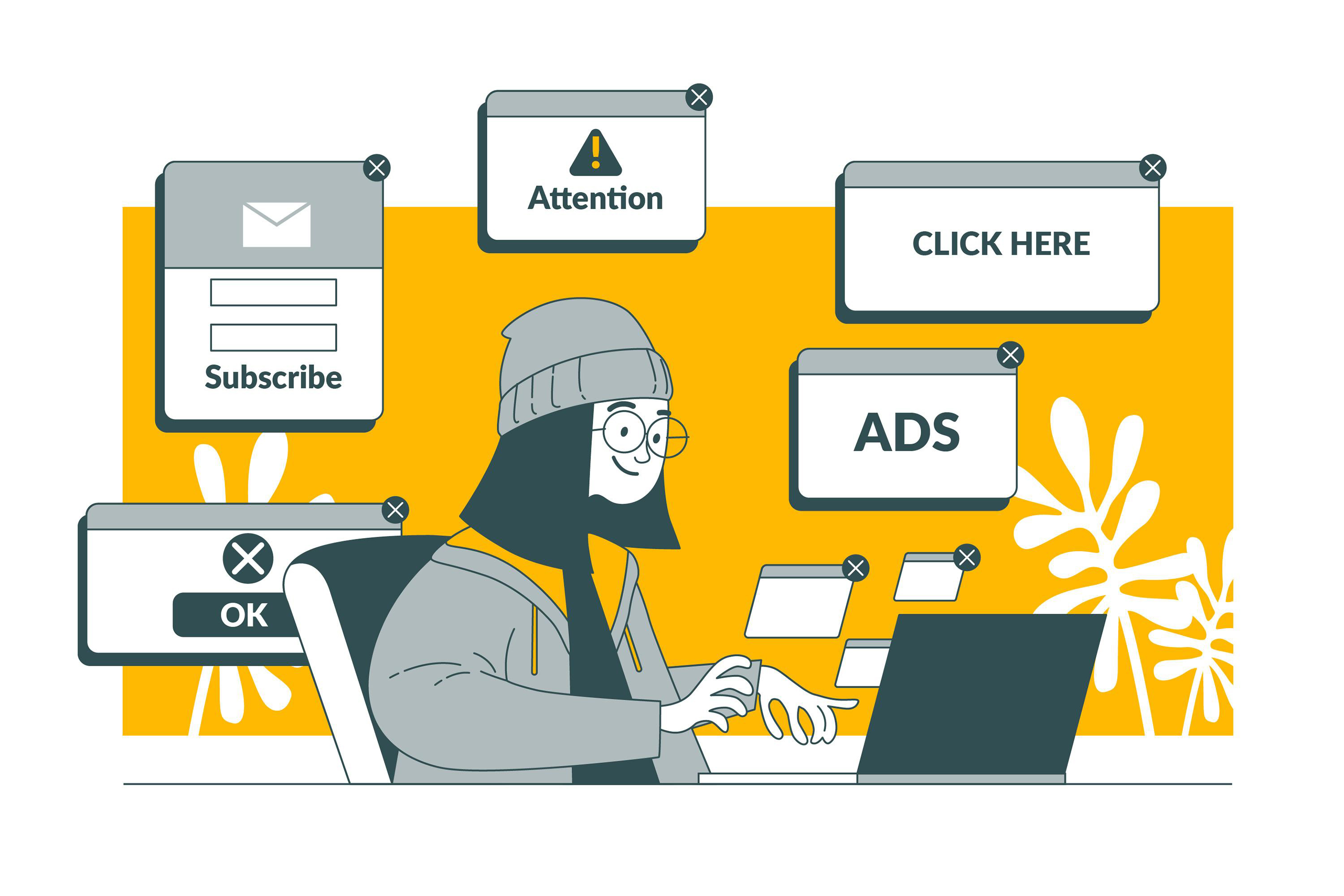
6. Deep Dive into Regular Monitoring and Optimization
Regular monitoring and optimization are fundamental to improving Google Ads Quality Score. Start by systematically evaluating the performance of your campaigns, ad groups, and keywords. Use the built-in Google Ads analytics tools and keep a close eye on metrics like clicks, conversions, and overall ROI.
Identify underperforming keywords or ads with low CTR or conversions, high costs or low QS.Feel free to make tough decisions - pause or even eliminate these units so you don't drain resources.
Simultaneously identify high-performing keywords - those that contribute positively to the campaign. Prioritize and adjust your bids for these keywords to further capitalize on their success by boosting visibility and engagement.
7. Ad Extensions
One of the core features of Google Ads, ad extensions are additional pieces of information about your business that go beyond the main title and description. They may include information such as contact information, business location, links to specific pages on the site, or even additional product information.
The use of ad extensions can have a significant impact on click through rate (CTR) as they make ads more meaningful and informative, which in turn makes them more attractive to users. This increases user engagement, which leads to more clicks.
Remember that not all extensions may be suitable for your business. Choose carefully the ones that suit your goals. For example, use call extensions if your goal is to increase phone calls, or location extensions if you're trying to get more visitors to your store.
8. Experiment with different keyword match types
Keyword match types - broad, phrase and exact - are the most important tools in the Google Ads arsenal. They determine how closely a user's search query must match your keyword in order for the ad to work.
The broad match type allows you to reach a wide audience, including queries that are synonyms, misspellings or related search queries. Even though it provides a wide audience reach, it may attract irrelevant traffic due to low relevancy.
Phrase match requires the user's query to contain your keyword in exact order, but allows additional words before or after it. In this case, a balance is achieved between coverage and relevance.
Exact match, as the name suggests, targets exact phrases or close variations of a keyword. Although highly relevant, this may limit your ad from showing due to strict matching.
9. Negative keywords
Negative keywords serve as a gatekeeper, ensuring that ads are shown only for search queries that match your suggestions. They serve as a filter to prevent ads from showing up in irrelevant search queries, saving you budget on clicks that are less likely to convert.
Consider an example: If you sell fresh fruit but not fruit juice, you can include "juice" as a negative keyword. This will prevent your ads from showing to those who search for "apple juice" - an audience that is less likely to buy fresh fruit.
To optimize this process, you should regularly review the search query report. It shows which search terms triggered your ads. Review this report and identify any searches that are not related to your products or services. They can be added to the list of negative keywords.
10. Adjusting bids based on device performance
Adjusting bids based on device performance is an effective strategy for improving Google Ads quality scores. The key here is to understand that user engagement with ads can vary significantly depending on the device they use, be it a smartphone, desktop or tablet. For example, mobile users are more likely to click on ads, while desktop users are more likely to convert.
Therefore, ongoing analysis of campaign performance by device type is paramount. Use the Google Ads reporting feature to get valuable metrics such as clicks, conversions, cost per conversion, and overall performance for each device category.
This data will allow you to fine-tune your bid modifiers for better performance. If the data shows that ads viewed on mobile devices are converting better, it makes sense to increase your bid for that group of users. On the other hand, if the metrics indicate that tablets are a less successful platform, you can reduce the bid for tablet users or exclude this category from the campaign entirely.
Remember that fixing the underlying issues that cause poor performance on certain devices is just as important as adjusting your bids.
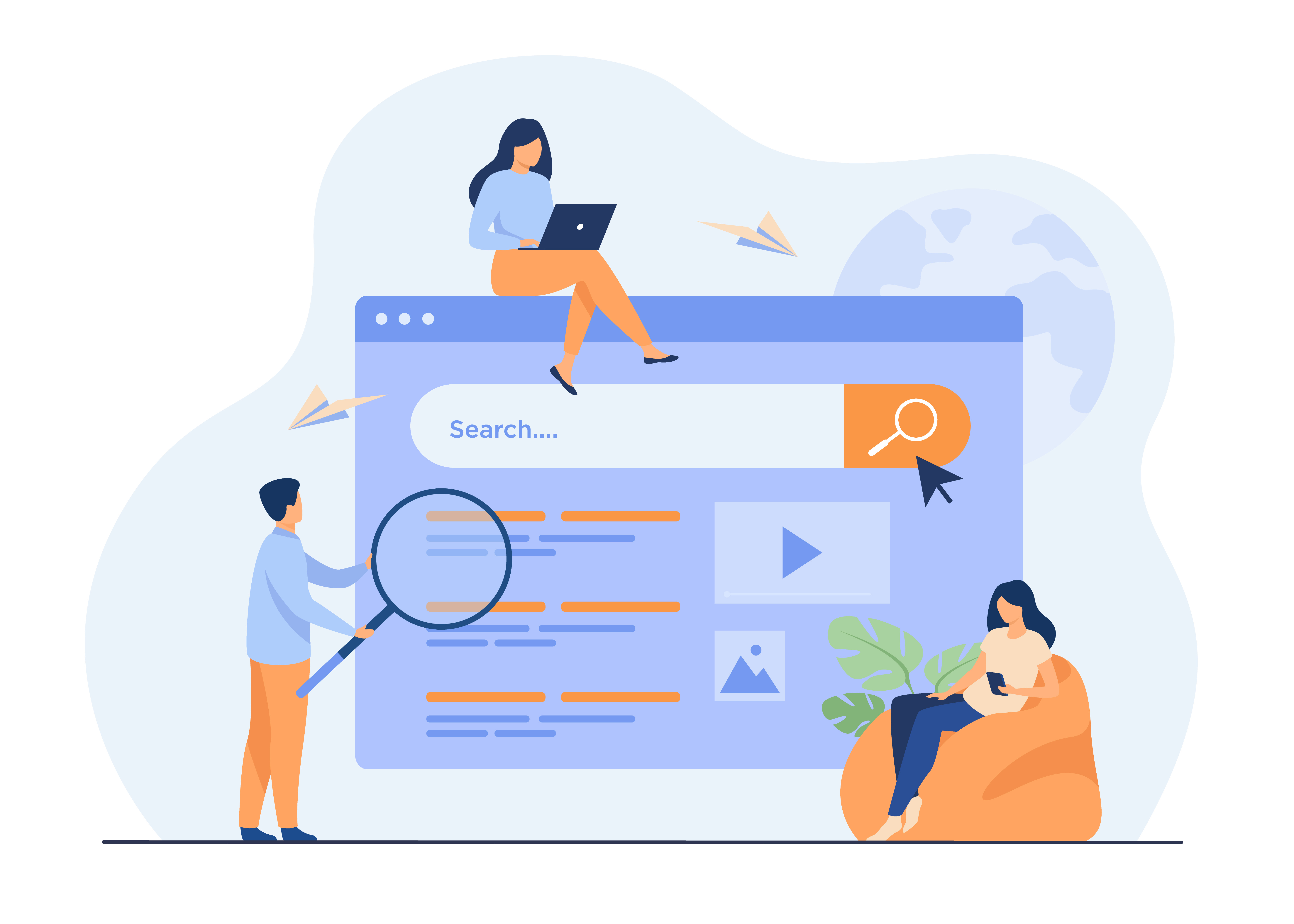
11. Geotargeting
Geotargeting is like a map for your ads, directing them to specific places where potential customers might be. This tool allows you to focus advertising on those places where you are more likely to find the target audience. This way you don't waste resources showing ads to people in places you don't serve.
Imagine that you have a small pizza delivery business in New York. You probably don't want your ad to be shown to the people of Los Angeles, right? They're unlikely to order pizza from you, so you don't want to spend money on clicks that don't lead to sales.
This is where geotargeting comes in.You can set your ads to only show in New York City or even more specific areas. This means that your ads will become more relevant as they reach people who can actually use your services.
However, geotargeting is not a set-and-forget tool. It is necessary to regularly analyze the effectiveness of the campaign depending on its location. If certain neighborhoods are generating a lot of clicks but few conversions, it might be worth re-targeting them. On the other hand, if a particular region is performing well, it may be worth increasing the rate for that region.
















